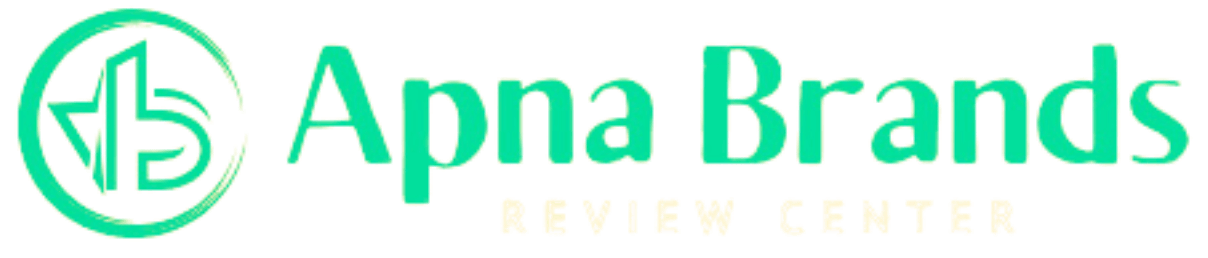Hello friends! Welcome to our blog. If you’re planning to buy a new LED monitor for your desktop setup—whether for work, study, or gaming—you’re in the right place. Today, we are reviewing the Top 3 Best-Selling LED Monitors in India that not only deliver excellent performance but also fit easily into your budget.
Let’s dive right into the details of these amazing monitors available during the Amazon Freedom Sale and other exciting online offers.
1️⃣ LG 22-inch Full HD LED Monitor (Model: 22MP68VQ-P)

If you’re looking for a high-performance LED monitor that fits your budget and delivers premium features, the LG 22MP68VQ-P is a fantastic option. This 22-inch Full HD monitor is one of the best-selling models in India due to its combination of performance, design, and affordability. Whether you’re working, watching movies, editing photos, or playing games casually, this monitor checks all the boxes.
💻 Display & Resolution
The LG 22MP68VQ-P features a 22-inch IPS panel with a Full HD resolution of 1920 x 1080 pixels. The In-Plane Switching (IPS) technology ensures vibrant color reproduction and wide 178° viewing angles, making it ideal for both work and entertainment. The clarity of the visuals is excellent, and colors look natural and consistent across the screen.
The monitor comes with a 16:9 aspect ratio and supports 75Hz refresh rate via HDMI, which is a step up from the standard 60Hz found in most budget monitors. It ensures smoother visuals while gaming or watching fast-paced videos.
🎮 Gaming Features
One of the standout features of the LG 22MP68VQ-P is AMD FreeSync support. This feature synchronizes the monitor’s refresh rate with your GPU’s frame rate, minimizing screen tearing and stuttering. For gamers on a budget, this is a great addition, especially if you play games like FIFA, Valorant, or PUBG Lite.
Additionally, the monitor includes a Black Stabilizer for better visibility in dark scenes and a Game Mode that optimizes display settings for gaming performance.
👀 Eye Care Technology
LG has focused heavily on eye comfort in this model. It comes with:
- Flicker Safe Technology: Reduces screen flickering to prevent eye fatigue.
- Reader Mode: Reduces blue light emission, making it easier on the eyes during long reading or working sessions. These features make it suitable for students, professionals, and those who spend hours in front of the screen.
🎛️ On-Screen Control & Customization
One of LG’s best features is the On-Screen Control software. This allows you to adjust screen settings like brightness, contrast, volume, screen split, and more using your mouse. It saves time and avoids the need to press physical buttons on the monitor.
🔌 Connectivity Options
The monitor includes multiple connectivity ports:
- HDMI
- D-Sub (VGA)
- DVI-D
- Audio Out
This wide range of ports allows easy connection to PCs, laptops, gaming consoles, and more.
🖥️ Design & Build
The LG 22MP68VQ-P sports a sleek and modern design with ultra-slim bezels on three sides, giving it a premium look. It’s perfect for a dual-monitor setup and provides a clean, distraction-free workspace. The monitor is lightweight and comes with a sturdy stand that tilts for better ergonomics.
✅ Final Verdict
The LG 22MP68VQ-P is a well-rounded monitor that offers excellent value for money. With features like an IPS panel, 75Hz refresh rate, AMD FreeSync, eye care technologies, and stylish design, it stands out in the sub-₹8,000 price range.
🔗 Ideal For:
- Students and Work-from-Home Professionals
- Casual Gamers
- Content Creators on a Budget
- Office or Home Desktop Setups
2️⃣ Samsung 24-Inch Curved LED Monitor (Model: LC24F390FHWXXL)
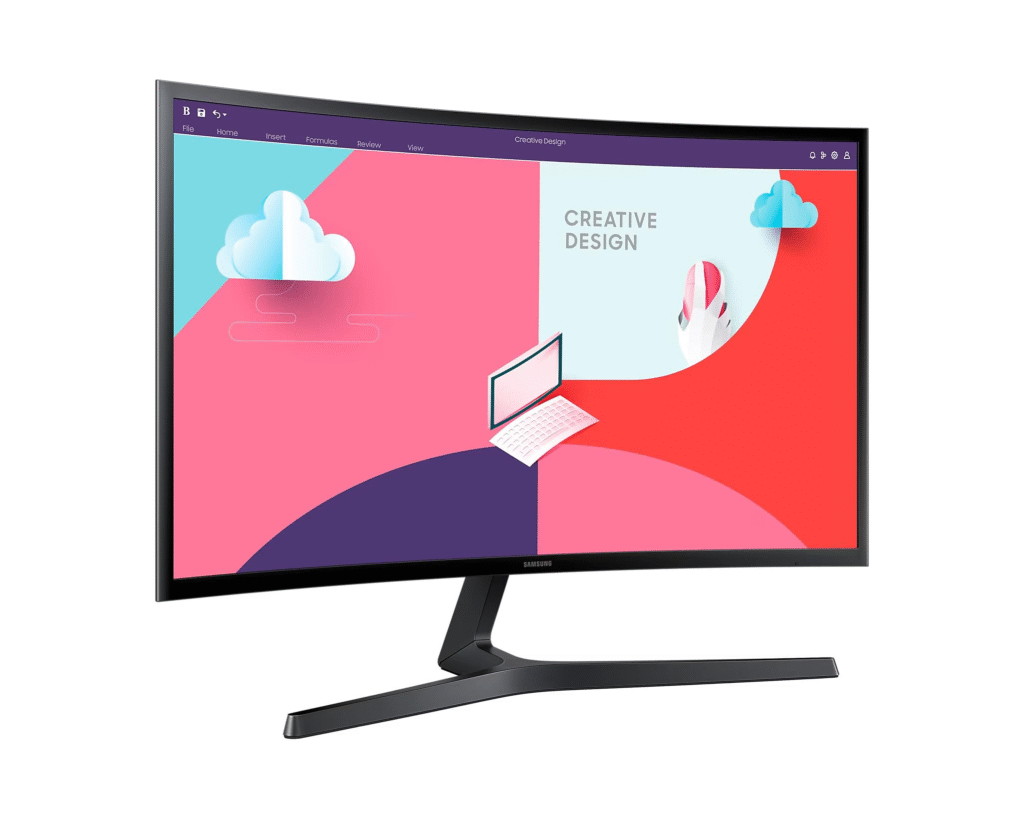
The Samsung LC24F390FHWXXL is a 24-inch curved LED monitor that offers an immersive viewing experience, making it a popular choice among users in India. With its sleek design and advanced features, it caters to both casual gamers and professionals seeking a high-quality display.
🖥️ Display & Design
Featuring a 23.5-inch Vertical Alignment (VA) panel with a 1920 x 1080 Full HD resolution, this monitor delivers sharp and vibrant visuals. The 1800R curvature is designed to match the natural curvature of the human eye, providing a more immersive experience whether you’re gaming, watching movies, or working. The ultra-slim profile, measuring less than 0.5 inches thick, adds a modern touch to any workspace. B&H Photo VideoSamsung
🎮 Gaming Performance
Equipped with AMD FreeSync technology, the monitor synchronizes the screen’s refresh rate with your graphics card’s frame rate, reducing screen tearing and stuttering during fast-paced games. The 4ms response time ensures smooth transitions and minimizes motion blur, enhancing the gaming experience. Samsung
👁️ Eye Comfort Features
For users who spend extended periods in front of the screen, the monitor includes Eye Saver Mode, which reduces blue light emissions, and Flicker-Free technology, minimizing eye strain and fatigue. These features make it suitable for long working hours or binge-watching sessions. Samsung
🔌 Connectivity & Compatibility
The monitor offers HDMI and VGA inputs, allowing compatibility with various devices, including PCs, laptops, and gaming consoles. It also supports VESA mount compatibility (75 x 75 mm), providing flexibility in mounting options.
🌿 Eco-Friendly Features
Samsung’s Eco-Saving Plus technology adjusts screen brightness to reduce power consumption, contributing to energy efficiency without compromising performance. Samsung
📏 Specifications at a Glance
- Screen Size: 23.5 inches
- Resolution: 1920 x 1080 (Full HD)
- Panel Type: VA
- Curvature: 1800R
- Brightness: 250 cd/m²
- Contrast Ratio: 3000:1 (Static)
- Response Time: 4ms (GTG)
- Refresh Rate: 60Hz
- Viewing Angle: 178° (H) / 178° (V)
- Color Support: 16.7 million colors
- Connectivity: HDMI, VGA
- VESA Mount: 75 x 75 mm
- Power Consumption: Max 25WSamsung+2Reddit+2Samsung+2YouTube+2Samsung+2Flipkart+2Samsung+1Display Specifications+1Display Specifications+2B&H Photo Video+2Samsung+2Display Specifications
📝 User Feedback
Users have praised the monitor for its immersive curved design, excellent picture quality, and value for money. However, some have noted the absence of an HDMI cable in the package and the lack of height adjustment in the stand. Amazon
✅ Conclusion
The Samsung LC24F390FHWXXL stands out as a versatile monitor that combines style, performance, and comfort. Its curved design enhances the viewing experience, while features like AMD FreeSync and Eye Saver Mode cater to both gamers and professionals. If you’re in the market for a reliable and aesthetically pleasing monitor, this model is certainly worth considering.
3️⃣ Acer 27-inch Full HD LED Monitor (Model: HA270 or KA270E)

Acer’s 27-inch Full HD LED monitors, specifically the HA270 and KA270E models, offer a blend of performance, design, and affordability. These monitors are well-suited for professionals, students, and casual gamers seeking quality displays without breaking the bank.
🖥️ Display & Design
Both monitors feature a 27-inch Full HD (1920 x 1080 pixels) resolution, providing crisp and clear visuals.
- HA270: Equipped with an IPS panel, it delivers consistent colors and wide viewing angles of 178°, ensuring minimal color distortion from different perspectives. The monitor boasts a ZeroFrame design, offering a virtually borderless experience, making it ideal for multi-monitor setups. Its ultra-thin profile adds a modern touch to any workspace.
- KA270E: This model also features an IPS panel with similar wide viewing angles. Its design emphasizes functionality with a sturdy stand and a sleek finish, ensuring it fits seamlessly into various environments.
🎮 Performance & Features
Both monitors are equipped with features that enhance the viewing experience:
- Refresh Rate: The KA270E supports a 100Hz refresh rate, ensuring smoother visuals, especially beneficial during fast-paced activities like gaming or video playback. The HA270 offers a 75Hz refresh rate, which still provides a noticeable improvement over standard 60Hz displays.
- Response Time: The KA270E boasts a rapid 1ms Visual Response Boost (VRB), reducing motion blur and ghosting, making it suitable for casual gaming. The HA270 has a 4ms response time, adequate for general use and multimedia consumption.Amazon+1Newegg.com+1
- AMD FreeSync: Both models support AMD FreeSync technology, synchronizing the monitor’s refresh rate with the graphics card’s frame rate to eliminate screen tearing and stuttering.
👁️ Eye Care Technologies
Acer prioritizes user comfort with features designed to reduce eye strain:
- Blue Light Shield: Reduces harmful blue light emissions, minimizing eye fatigue during extended use.
- Flicker-less Technology: Eliminates screen flickering, providing a more comfortable viewing experience.
- ComfyView: An anti-glare matte coating that reduces reflections, ensuring clarity even in bright environments.
🔌 Connectivity & Ergonomics
Both monitors offer versatile connectivity options:
- Ports: Equipped with HDMI and VGA inputs, allowing compatibility with a range of devices, including PCs, laptops, and gaming consoles.
- VESA Mount Compatibility: Both models support VESA mounting (100 x 100 mm), providing flexibility in installation, whether on a wall or a monitor arm.
- Tilt Adjustment: The stands allow for tilt adjustments, enabling users to find a comfortable viewing angle.
📊 Specifications at a Glance
| Feature | Acer HA270 | Acer KA270E |
|---|---|---|
| Panel Type | IPS | IPS |
| Resolution | 1920 x 1080 (Full HD) | 1920 x 1080 (Full HD) |
| Refresh Rate | 75Hz | 100Hz |
| Response Time | 4ms | 1ms (VRB) |
| Brightness | 250 nits | 250 nits |
| Contrast Ratio | 1000:1 (Static) | 1000:1 (Static) |
| Viewing Angles | 178° (H) / 178° (V) | 178° (H) / 178° (V) |
| AMD FreeSync | Yes | Yes |
| Ports | HDMI, VGA | HDMI, VGA |
| VESA Mount | 100 x 100 mm | 100 x 100 mm |
✅ Conclusion
The Acer HA270 and KA270E 27-inch monitors offer excellent value for their price points. The HA270 is ideal for users seeking a stylish design with reliable performance for everyday tasks. The KA270E, with its higher refresh rate and faster response time, caters to those looking for smoother visuals, making it suitable for casual gaming and multimedia consumption.
Both models incorporate eye care technologies and versatile connectivity options, ensuring a comfortable and flexible user experience. Whether for work, study, or entertainment, these monitors are worthy contenders in the budget-friendly segment.
💡 Conclusion: Which One Should You Buy?
- 🧑💻 Budget + Great Display? → Go for LG 22MP68VQ-P
- 🎮 Immersive Entertainment? → Samsung 24” Curved
- 🧑🎓 Big Screen on Budget? → Acer 27-inch (HA270 or KA270E)
All these monitors are perfect for work-from-home, online classes, editing, and casual gaming. Pick one that fits your screen size preference and budget.